Date posted: December 31, 2009
- Introduction to RC Transmitters
- Transmitter Binding and Model Memory
- Dual Rates and Exponential
- Delta Wing Mixing
– Download Introduction to RC Transmitters as PDF –
The Transmitter. Keeping you from swinging a rope from your hand to the plane to make it fly. Communicating with the receiver component of your craft, the transmitter relays your commands in order to maneuver your plane or helicopter. Easily the most potentially expensive part of your R/C collection, transmitters may look alike from one to the other, but under the hood they can be completely different beasts.
Here’s the video if you’d rather jump straight to that:
Although we’ll look at various transmitter types in this segment, throughout the series we’ll be diving into more detail with the Spektrum DX6i and DX7 transmitters. 99% of the topics and ideas will apply to other popular transmitters, however, so don’t worry too much about the brand specifics. In the end, it all comes down to translating the ideas to the specific transmitter model you’re using.
You may be intimidated the first time you see one of the more expensive or capable transmitters. When I first saw a DX-6i, I knew forever gone were the days of a coat hanger thick wire hand held transmitter controlling a Dukes of Hazard R/C Car that could only move forward in a straight direction, and it could only turn in… you guessed it… reverse.
Transmitter Parts and Modes
Let’s take a quick look at what a typical transmitter has on it. The most important parts are of course your sticks – they control all the actions of your craft. One of the more interesting differences in transmitters that you may never have to worry about or even hear of is ‘Mode’. Mode 2 Transmitters are the de facto standard in the Americas, while the rest of the planet and solar system generally use Mode 1. We’re really not sure what Antarctica uses, to be honest. The difference in modes relates to which stick performs which function. Mode 2 transmitters have throttle/rudder on the left, and aileron/elevator on the right. In total, there are actually four modes, but modes 1 and 2 are the most popular.
It’s not a deal breaker, but I wouldn’t want to have to switch back and forth, so I look for Mode 2 transmitters myself, as it’s what I’m used to. It’s that simple… if you’re a PC person, you’re more comfortable on a PC. If you’re a Mac person, you’re more comfortable on a Mac. If you’re running Linux you can use whatever mode Antarctica uses for terms of this discussion.
Back to the transmitter. We have our basic controls – throttle for speed and lift,rudder for yaw, which means the rotation of your craft along the Z axis, elevator for controlling pitch, that is whether your craft points up and down, and the final control,aileron, which dictates the rolling of your craft.
Trim switches on your transmitter are for building in fine tune control gestures. For example, if your plane has a tendency to roll to the left when trying to fly it straight, or your helicopter has a tendency to slightly turn on it’s own, you can use the trim to ‘nudge’ your craft without having to constantly hold a stick in a specific direction.
The Trainer switch is used when a training capable transmitter is linking to another transmitter with a special trainer cable. Used primarily when learning to fly at your local R/C club, it allows a newcomer to control a craft under an experienced pilot’s supervision, and if need be, just like a new student driver, the more adept pilot can take control of the craft with their own transmitter.
Rates/Flaps/Gear Switches – They’re more than just for looking cool while you flick switches around in flight. These switches can help control flaps or retractable landing gear on planes, as well as change the whole sensitivity of your craft while in flight. For example, the faster your airplane moves, the more responsive your stick movements will be, so pilots often use these switches to ‘numb’ the controls when doing high speed maneuvers, as stick movements in a more ‘normal’ setting would cause a fast moving craft to be almost too responsive and risky to fly.
In other parts of our series, we’ll be looking at these controls in more detail, and the topic of dual rates is a most interesting one, as it completely changes the dynamic of your craft mid-flight.
Transmitter Communication Methods
Now that we’ve covered the most common switches, dials, and sticks on your transmitter, let’s look at how transmitters typically communicate to your helicopter or airplane. Most of your R/C transmitters will use the four following methods for the wireless communication to your receiver:
Infra-Red – Often used for cheaper helicopter toy models, you’ll need to stay in line of sight at all times to make sure the signal works through. Just like flipping channels on your TV.
AM Radio – One of the early forms of radio transmission, AM radio is very susceptible to interference compared to FM and 2.4 GHz systems.
FM Radio – The former standard for R/C transmitter radio modulation. FM Radios divide the government mandated hobby FM band into specific channels. Your FM transmitter and receiver must have the same crystals for the frequencies to sync up, and it’s these crystals that designate upon which channel you’re operating. This is often the reason that flying fields have boards to post your name and channel number, so no other pilot will use the same channel as you. You’ll often see FM transmitters with large number tags on the tip of the antenna, used to identify which channel you’re on so other pilots can see which channels not to use.
2.4 GHz Spread Spectrum – The new kid on the block, relatively speaking. 2.4 GHz systems generally solve the FM Radio channel issues by using unique digital identification of receiver and transmitter, basically eliminating the need to wait for an open channel or having to endure signal conflicts. 2.4 GHz systems themselves use complex channel switching and overlay techniques, constantly searching for open channels and paths to use.
These systems are not interchangeable, meaning you can’t use a 72 MHz FM transmitter to control a 2.4 GHz receiver. So, what do these different transmitter radio technologies mean? Typically, whichever route you choose (and most choose 2.4 GHz, followed by FM), there are still choices to make. Different vendors have different communication protocols used for the actual data transmission, regardless of FM, AM or 2.4 GHz. This means a Futaba 2.4 GHz transmitter won’t talk to a Spektrum 2.4 GHz receiver. An E-Sky 72 MHz FM transmitter and an E-Flight 72MHz receiver on the same channel still won’t be able to communicate.
Now, there are companies that do offer some compatibility, with either modules that snap in to a transmitter or by subscribing to a specific frequency and protocol. An example of this is Spektrum’s DSM2 protocol, which is supported by Spektrum transmitters as well as select models of JR Transmitters.
The bottom line is that as you get more into the hobby, you may end up getting a collection of transmitters, one for each craft you purchase. This is clearly not ideal, for reasons of storage, ease of use, transport, etc. This is why most enthusiasts end up choosing a radio frequency and vendor for most of their craft.
Transmitter Channels
You will definitely come across the term channels when describing transmitters. A channel is simply a single form of control a transmitter can communicate to a receiver. Moving any stick on your transmitter along a single axis uses one channel. So, for typical transmitters, if you have two sticks, and each stick can move up/down and left/right, you’d be using at least four channels.
The more complex the radio or craft you’re flying, the more channels you’ll need. If you have a plane that uses flaps, or bomb bay doors, you’ll need another channel for each of those controls. Helicopters are often categorized in 3, 4 or 6 channel configurations. You may wonder why the need for two extra channels on some helicopters. Well, as you get more complex heli systems, the fifth channel is often used to remotely control your gyro, and the sixth channel is used for controlling the pitch of your helicopter blades. There are 5 channel helicopters as well, usually leaving out remote gyro control and using the fifth channel for pitch.
Keep in mind that not every three channel aircraft is the same as the next. Some three channels may only use throttle, elevator and aileron control, while a different three channel aircraft may use throttle, elevator, and rudder control. These aircraft don’t have all the capabilities of a four channel airplane, but can still be flown – you’d either roll your plane to turn it with ailerons or use the rudder to rotate it.
So what does a channel physically translate to? Well, your elevator and aileron controls (right stick) would use two channels to communicate with two servos. Your left stick (throttle/rudder) would use one channel for a rudder servo (or tail rotor), and another channel to control the speed of your primary motor.
The bottom line on channels is that the more you have, the more you can do. The typical programmable radios that people will plunk down a bit of cash for are at least six channels or more. With a six channel transmitter, it’s a good guarantee you’ll be able to fly any basic helicopter or airplane setup.
Programmable vs. Non Programmable
Most of your RTF (Ready to Fly) kits that come with transmitters in the box include non-programmable transmitters. These transmitters are generally cheaper and with reduced functionality, sometimes only able to fly the craft they came with. If you buy enough ready to fly kits you’ll start building a collection. Sooner or later you’ll be tired of having that many transmitters around, so if you’re just starting and planning on staying with the hobby, do yourself a favor and pick up a programmable transmitter, like the Spektrum DX6i, DX7, Futaba 6EX, or JR X9303.
Programmable transmitters offer two great benefits. The first is that you can fine tune any of the rates or mixing of your controls. If you want to tone down your aircraft’s elevator with a non programmable transmitter, you’ll have to literally shave the elevator on your plane. With a programmable transmitter, the transmitter can tell the receiver to only let a servo go to a certain point and stop, which lets you dictate how responsive your craft is. The other is model memory. Programmable transmitters let you store memory slots for each craft you have. This means – one transmitter can fly many different craft without having to put your transmitter down and pick up a different one. For example, Pops has his DX-6i transmitter with memory slots for his Blade CX2, his Park-Zone Vapor, his P-51D Mustang Micro Flyer, his mSR, his mCX, and his combat flyer ALL tied to one transmitter. Beats carrying around and having to learn different transmitter types for each craft you fly.
Which one do I buy?
As far as which company’s transmitter to buy, well… it’s a Chevy vs. Ford dilemma all over again. I’m not going to promote one over the other, looking at the popular RC forums you’ll see parties supporting each one. I use Spektrum because it’s what I started out with, and it’s what I’m comfortable with. I like it, but you may not. Talk with your local club, ask your fellow fliers what they use. The six channel transmitters aren’t the most expensive things in the world, but you’d want to make sure exactly what transmitter you’ll want if you plunk down over a thousand dollars for a ten or twelve channel transmitter.
The thing to keep in mind is that since different companies make different transmitters and receivers, you won’t be able to easily switch from Spektrum to Futaba without having to swap out all your receivers as well. Sure, the transmitter may not be a bad price, but if you have five craft flying Spektrum receivers, you’ll need to also buy five Futaba receivers to replace them with. It’s just fair warning. It’s not something you’ll have to worry about right away, but once you are onto your third airplane or helicopter it’s something you really should start figuring into your future purchases.
Of course, ARF – Almost Ready To Fly kits don’t typically come with transmitters or receivers, so you’ll have to purchase the receiver that matches whichever transmitter you’re using and go fly.
Another important note is you’ll often see transmitters reference ‘HELI or AIR’ transmitters. More often than not, especially with programmable transmitters, both will fly helicopters and airplanes. The differences are in which default mode the transmitter will have in it’s model memory (you can change that easily), and how the sticks feel. Air mode transmitters have a ratched throttle stick, while helicopter transmitters do not. It’s not a deal breaker, you can use either or, it’s best to have one in your hand to feel it as far as the ratcheted throttle stick goes before you choose.
In the end, we hope this introduction to transmitters and the different kinds available will help you understand a bit better when someone throws the term 2.4 GHz around, or talks about things like four or six channel aircraft.
In the next installment of our series we’ll be looking at binding your transmitter to models as well as model memory!

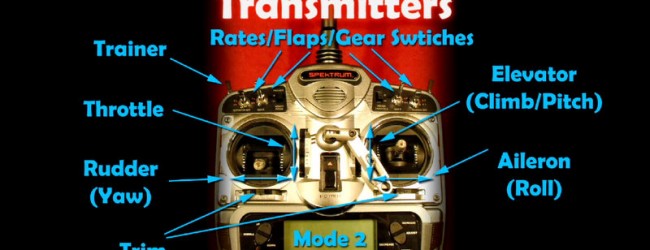


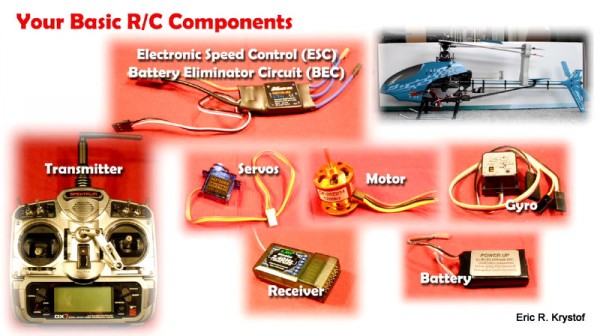
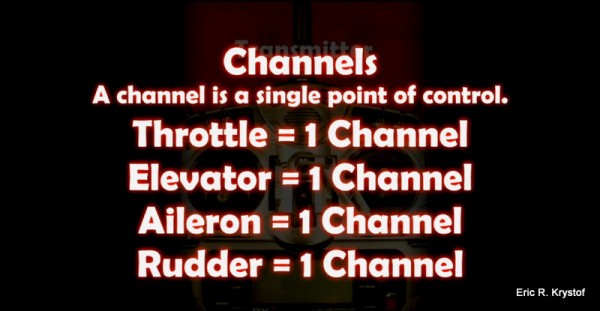

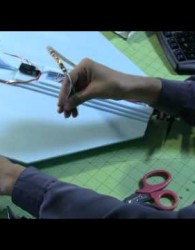
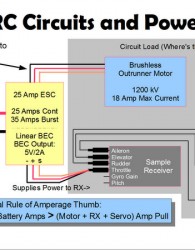













8 Comments
MHunter
07/07/2011
wow, great article! the way you deliver information makes me understand without additional explanations things I never dreamt to understand:) hope many people will find it useful as I did.
Eric Krystof
07/07/2011
Thank you, Mhunter, very much appreciated, it’s comments like these that keep me making more!
Elmer Mooring
07/07/2011
Thanks for the information that I thought would be in the manual.
The manual tells how to get to the part of the program, but doesn’t tell why or how much for such things as exponential, and how much low rates limits the control movement, etc.
Eric Krystof
07/07/2011
My pleasure, Mr. Mooring. It’s true, the first time I opened up a dx6i manual I was giddy with geek anticipation, but at the same time wondering what most of it meant. They tell you where things are in the transmitter, but not what they’re for or why you’d use them!
I will say that I know of at least one transmtiter manual that’s decent – but I also don’t have a LOT of transmitters either. The Airtronics SD-10G manual is pretty extensive, and gives at least a paragraph or two as to why you may want to use something.
Most of the time though, the manuals are pretty darn lacking!
Luis
07/07/2011
I’m flying a jet with elevon mixing using ailerons and elevator. When it turns in the air the nose always tends to go down. How do I keep the nose from going down when turning?
Radio is DX6i.
Eric Krystof
07/07/2011
Luis,
Well, that could be for a few reasons from balance to rates and control surfaces… But in general, the same thing happens to me with elevon mixing on our combat flyer. If you’re talking just strict aileron banking (and please correct me if you’re not) – that is, just pulling the stick purely left or right, then yes, the nose will go down, due to the fact that there’s not much wing for any lifting anymore, so when I bank, I always give a little elevator to it as well.
Am I on the right track with what you’re talking about? Let me know. -E
Roger
23/10/2011
Don’t Stop, You make it understandable in a short period of time although i know it takes time to make videos this good.
I watched all your video and have probably saved months of agony! And last but not least need a fix going through withdraw need more videos on heli setup with DX6
Eric Krystof
24/10/2011
Appreciate the comments, and glad it helped. Someday we just may put more stuff up
No trackbacks yet.